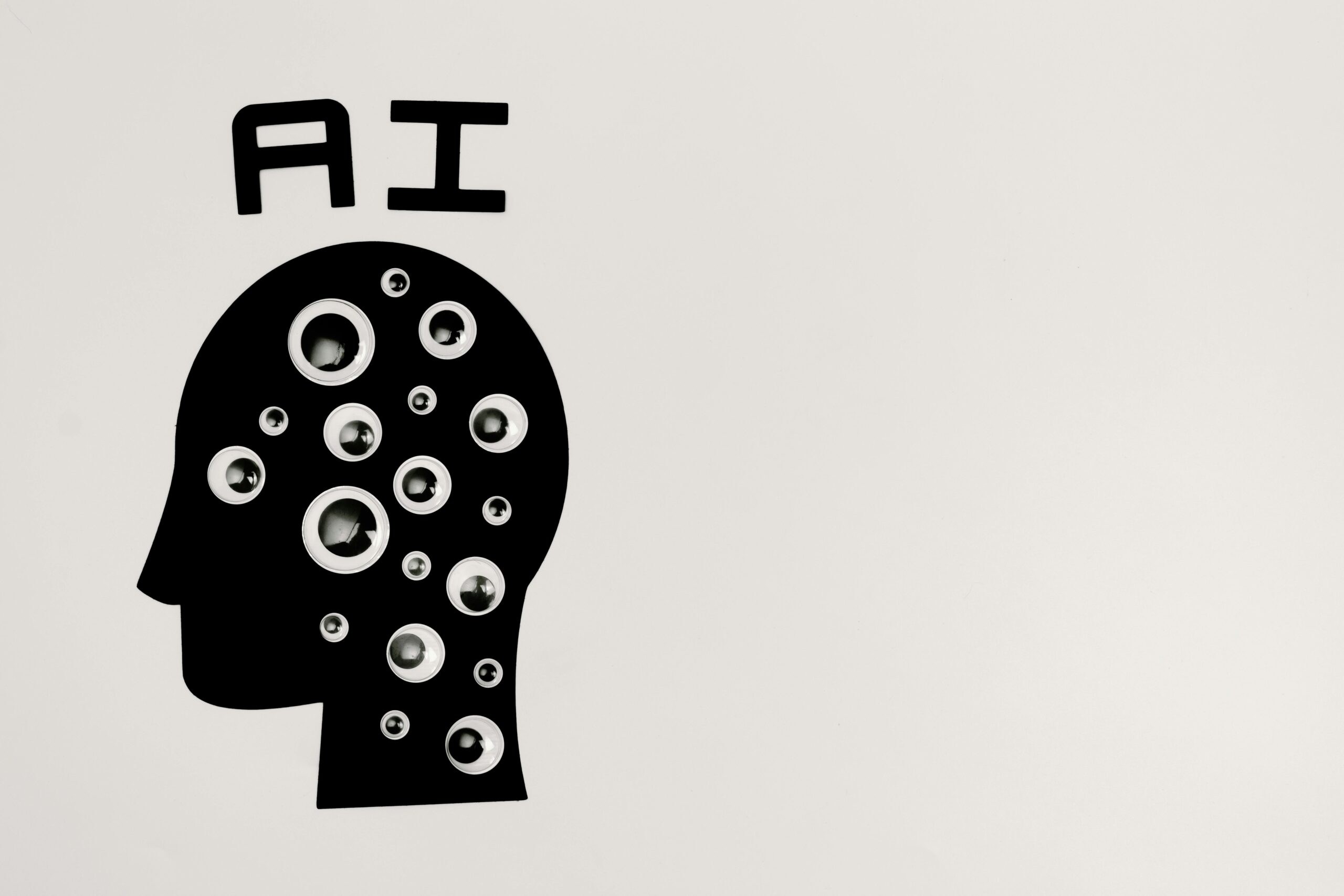
Ever work on something and think to yourself that there just has to be a better and more efficient way to do the work?
We probably have all been there in the past, but thanks to AI there are actually many solutions now to fix that problem.
This week, I had the opportunity to do a training session through the Online Media Campus on ways that you can use AI for your editorial teams.
Here are a few things I touched on in that webinar that could be useful to you and your team when it comes to doing work more efficiently with AI.
1. Create more public records content
Public records content (business licenses, restaurant inspections) still offers a ton of value for your readers. But sometimes that content can be really time consuming to gather and create.
AI can really be your friend here. If you have access to the data in the form of restaurant inspections or maybe real estate transactions, let AI do the heavy lifting. Upload your data to an AI tool (like ChatGPT or Claude) and provide a clear prompt on how you want the information presented and you’ll save a lot of time not having to manually format that list.
For example, with restaurant inspections, you could edit a spreadsheet to show just location, their address and the violation and then prompt the AI to provide that information in a sentence.
For real estate transactions, provide your spreadsheet, ask AI to list the address, date of sale and price.
You could also do this with police reports, birth certificates and permits.
This approach not only is faster but also could help you add more content to your publication.
2. Create more social media video
Social media management is critical but to do it well, it can take a fair amount of time.
Here are a few ways to make it more efficient through AI:
• Social video: There are some amazing tools out there that can help create even more social video.
Lumen5 can help you create video scripts from your stories.
Nota helps you transform your text into powerful videos.
Spikes Studio actually take a single long-form video and builds it into numerous videos. It’s a great way of making an interview more consumable.
If you need help editing, tools like Veed.io or Magisto can help automate a lot of the process. And of course there is Canva. The point with all of these tools is that if you’re finding yourself spending just way too much time producing social video, these tools could help.
• Hashtags: AI can suggest relevant and trending hashtags to improve reach and engagement. There are lots of tools you can use, like Ahrefs free one (https://ahrefs.com/writing-tools/instagram-hashtag-generator) .
• Threads and X: AI can help you create threads for complex stories. I think this is a nice way to help your audience digest the information in bite size chunks while still telling a full story.
• Captions: Longer captions — where you truly tell a story — works really well on Instagram, but we’re also seeing more and more examples where longer form posts on Facebook are leading to more engagement. So use AI to generate those longer form posts.
3. AI can help with follow-up story ideas
Many morning editorial meetings focus on looking at data around what was most popular in the last 24 hours and what’s trending.
AI can be a really effective tool to establish what to do next with those top trending stories. There are tools out there like Marfeel, an analytics platform that provides follow up suggestions for specific stories built right into every story. But AI standalone tools also do a great job of providing this. Simply share a story that performed well and ask AI for ideas for follow ups.
This approach – while also using your own news judgment — can be a very efficient way of plotting new story angles and ideas that build upon popular content.
And a reminder on meetings and tools
I’ve previously written about the value that summarize.tech can have for your news organization. You simply grab a link from a recording of a government meeting on YouTube and summarize.tech will give you the highlights, along with time stamps so you can listen at certain points. I love this idea as it serves as a nice tool to confirm facts but also can provide you follow-up ideas and additional content.
I’m all in on this approach but do want to mention that there are other valuable tools to look at like
Google Translate, which you can use for live translation of speeches or transcripts. The tool supports numerous languages. DeepL and Trint are other tools that do a nice job helping create meeting recordings.
And finally, if you need a tool for language translation, Microsoft Translator is a good option as it offers real-time translation for conversations, videos, and transcripts.
We'd love to help your organization! Fill out the form below to get started.
Recent Posts

Here are the best tips and metrics for branded content

Web traffic dropping? Use this SEO checklist

Best measles content and revenue ideas

Here’s how to boost your reader engagement in April

How Lunch & Learns help educate advertisers and drive revenue
Case Studies

How this unique coaching program taught a reporter the digital skills she needs for the future

How branded content sales exploded for this newspaper in New York

How a TV station in South Dakota significantly grew its traffic through Stacker’s news wire

How these changes helped this newspaper’s coverage of a limo trial skyrocket to the top of Google search result pages

