
How easy is it for readers and advertisers to find your contact information and get in touch with you through your website?
Seems like a basic thing, right? Unfortunately the information is too often nowhere to be found on many publishers’ sites.
This week, I was trying to track down emails for some publishers who would be attending a conference I am speaking at and finding their content was like trying to find Waldo.
So that’s the theme of this week’s three things I know newsletter: How to make yourself more accessible online.
1. What’s on your contact us page and can people find it?
If you only have a contact us form on your contact us page, you should change that. Have a list of all of your staff members that could potentially interact with the public and list their name, title, email and phone number.
Make sure that link is visible in your hamburger menu and your footer, at a minimum, but if there are smaller links or a “more” section in your top navigation, put it there, as well.
Go the extra mile: In addition to listing titles of people, make it clear what people do, meaning include a line under their title, like: Contact for: Posting a classified advertisement.
2. Make it easy to get in touch with reporters
Most websites have the ability to have a bio for the writer at the bottom of each reporter’s story. Make sure you have the following:
• A photo of the writer, along with their title
• A bio that includes two to three sentences about their background and their current beat. Include things like the number of years they have been in the industry or awards they have won. Do more than say they are the education reporter.
• Ways to contact the reporter (their phone number, email and links to their social media)
Go the extra mile: Build a landing page for each reporter where you can have a longer bio and showcase their latest stories. The NY Times’ updated reporter pages offer something aspirational to shoot for, but as long as you just have a page with a longer bio, contact info and recent articles, that’s a good place to start. Make sure there is a way to click to that page from the shorter bio on your story page.
3. Have a solid FAQ and make videos
Helping guide your audience through your website to make purchases and submit content is important.
That’s why I love the idea of having FAQs that help readers through different aspects of the site. Those FAQs could explain how your subscription platform works or how to use a self-service events tool.
Having these live in your hamburger menu and footer is a good best practice but it’s even better if you are able to have them featured on those specific pages so when someone is on your subscription page they can access your FAQ.
Go the extra mile: Using videos to guide readers through how to do stuff on your site is even better. That could be anything from how to upload a calendar item, manage your digital subscription account or fill out a “submit your news” form.
Get in touch with me. I’d love to help you through any of these strategies. Email me at David@davidarkinconsulting.com or call me at 832 407 0188 today.
We'd love to help your organization! Fill out the form below to get started.
Recent Posts

David Arkin Consulting chosen as content consulting partner for Hyperlocal News Network

Beyond page views: Building reader loyalty and engagement with content

Word count doesn’t matter to Google. But being helpful does.

Top Instagram tips for publishers: grow your audience and boost engagement
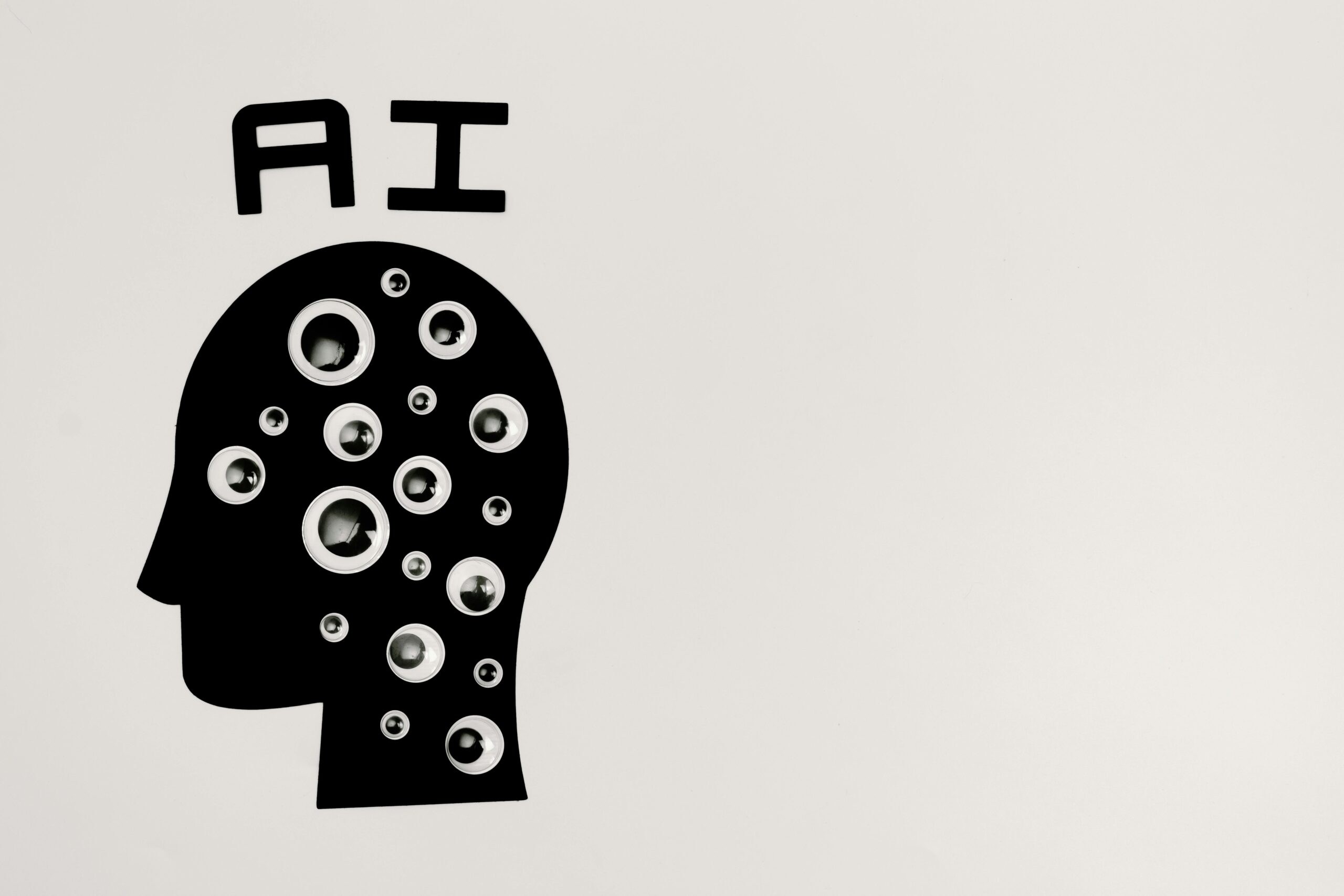
Top AI tools editorial teams should use to save time and enhance content
Case Studies

How branded content sales exploded for this newspaper in New York

How a TV station in South Dakota significantly grew its traffic through Stacker’s news wire

How these changes helped this newspaper’s coverage of a limo trial skyrocket to the top of Google search result pages

4 things we’ve been up to this spring at David Arkin Consulting

